在玩pubglite的时候会出现pubglite启动器出现的界面白屏,那么要是出现了这个问题要怎么完美的解决呢?大家一起和我来看看吧。

先把C盘windows/system32/drivers/etc里的hosts文件拖到桌面后,用记事本方式打开,然后把以下的数据完全粘贴覆盖掉之前的,点击保存,然后再放回原文件夹中即可。
# Copyright (c) 1993-2009 Microsoft Corp.
#
# This is a sample HOSTS file used by Microsoft TCP/IP for Windows.
#
# This file contains the mappings of IP addresses to host names. Each
# entry should be kept on an individual line. The IP address should
# be placed in the first column followed by the corresponding host name.
# The IP address and the host name should be separated by at least one
# space.
#
# Additionally, comments (such as these) may be inserted on individual
# lines or following the machine name denoted by a '#' symbol.
#
# For example
#
# 102.54.95.97 rhino.acme.com # source server
# 38.25.63.10 x.acme.com # x client host
# localhost name resolution is handled within DNS itself.
# 127.0.0.1 localhost
# ::1 localhost
34.192.39.84 accounts.pubg.com
104.111.146.201 lpc-dl.playbattlegrounds.com
54.192.151.67 j9t5h48n24.ute-api.us-west-2.amazonaws.com
52.84.225.145 d3cxkht3nugn83.cloudfront.net
怕麻烦的小伙伴,还可以使用酷跑网游加速器进行pubglite的游戏加速进行问题的解决。我就是这么解决的
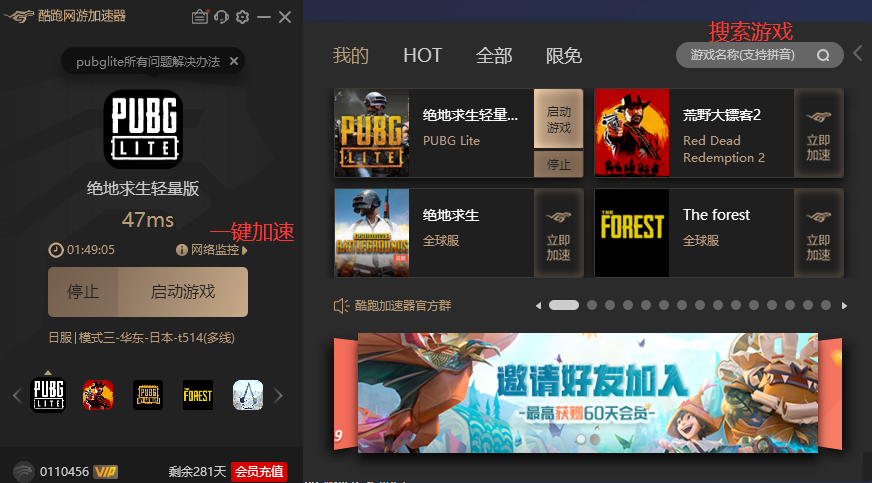
我们在玩游戏的时候难免会遇到游戏延迟高,掉线等网络问题。酷跑加速器针对各类游戏对症下药。加速完成后能有效解决游戏延迟高,掉线问题。无论是登录游戏平台还是畅玩外服游戏都更加简单轻松。新用户关注加速器公众号不但赠送三天时长,每周五还可以获得最高72小时的免费时长!
